Uniforms
We all know team uniforms are important. Beyond obvious reasons like a visual marker of your teammates on the ice, uniforms foster a sense of pride, identity, unity, equality, and more. As our hockey program evolves and matures, we will continue to make improvements in this area. In the coming seasons we will roll out guidelines for helmet colors. Perhaps there will be opportunities for custom team gloves and pants or pants shells. Many coaches already have guidelines for lace or stick tape colors. We always welcome input from our community.
Curious about the history of the Rapids uniform? Scroll to the bottom of this page.
Questions about anything on this page? Email the Equipment Manager.


2025-26 TEAM REQUIREMENTS
The most important change to the upcoming season is the upgrade to a tackle twill, cut & sew, uniform material and design. All athletes will receive a new uniform.
There will be no one-off or a-la-carte orders.
18U AA - CASCADE SELECTS (formerly Oregon Selects)
Refer to instructions provided by your team manager.
OTHER FAQS
- Player name plates will continue to be placed on shoulder area.
- No sponsor logos on jersey. Sponsor logos to be placed as stickers on helmets.
JERSEY NUMBER SELECTION INSTRUCTIONS
Following these instructions will give your athlete the best chance of keeping the same number throughout their career with the Rapids.
NEW ATHLETES
- Open the spreadsheet above.
- Navigate to your athletes team/birth year. Review the jersey numbers already assigned. DO NOT pick one of those.
- Navigate one age division above. For example, if your athlete is an 8U, review those jersey numbers for the 10U team. DO NOT pick on of those.
- Chose your number. Start with your athletes birth year. Born in an even year, then select an even number. Odd year, odd number.
- If your desired number isn't available, that's OK. List that number as your 1st choice and then pick an available numbers 2nd and 3rd choices.
RETURNING ATHLETES
1) Congrats, you already have a number and unless you are moving UP to a new age division, then your number should be safe. If you like, then keep it. That's our recommendation.
2) REQUIRED: Open the spreadsheet above.
- Navigate to your athletes team/birth year. FIND YOUR NUMBER. It should be there. If it isn't email the Equipment Manager to get it added. If there are any number conflicts the Equipment Manager will contact you to resolve. If you want a new number, follow the instructions as if you were a new player.
- Navigate one age division above. For example, if your athlete is an 12U, review the jersey numbers for the 14U team. Pay attention to the birth years. Use this information to predict future potential jersey number conflicts as your athlete moves up in the program.
3) Provide your desired 1st, 2nd, and 3rd choice numbers during the Season Registration / Uniform Info.
JERSEY NUMBER CONFLICTS
Jersey number conflicts typically occur when an player is moving up to the next age division and a 2nd year player in that division has the same number as the incoming player. In the event of a jersey number conflict, priority goes to the returning player for the team (eg: the 2nd or 3rd year player within the team’s age division).
In the event of a "tie", priority will be given to the athlete with the most years with the Rapids club OR the athlete who had the number previously.
Number options are limited from 1-98. Zero and 99 are not options.
Sizing Instructions
PLAYER JERSEYS
- Grab your athlete's existing jersey. Lay it flat.
- Measure your jersey across the chest as the pictures indicate below.
- Match that measurement to the chart below to determine size.
- Did your hockey player grow over the summer? Was their jersey getting too tight towards the end of last season? If so, maybe go up one size.
SOCKS
Sizing is based length of your leg in inches between the ankle bone and the middle of your thigh. Apply that measurement to the chart below.
GOALIE JERSEYS
3 sizing options: Youth (YGC), Intermediate (IntGC), Adult (GC).
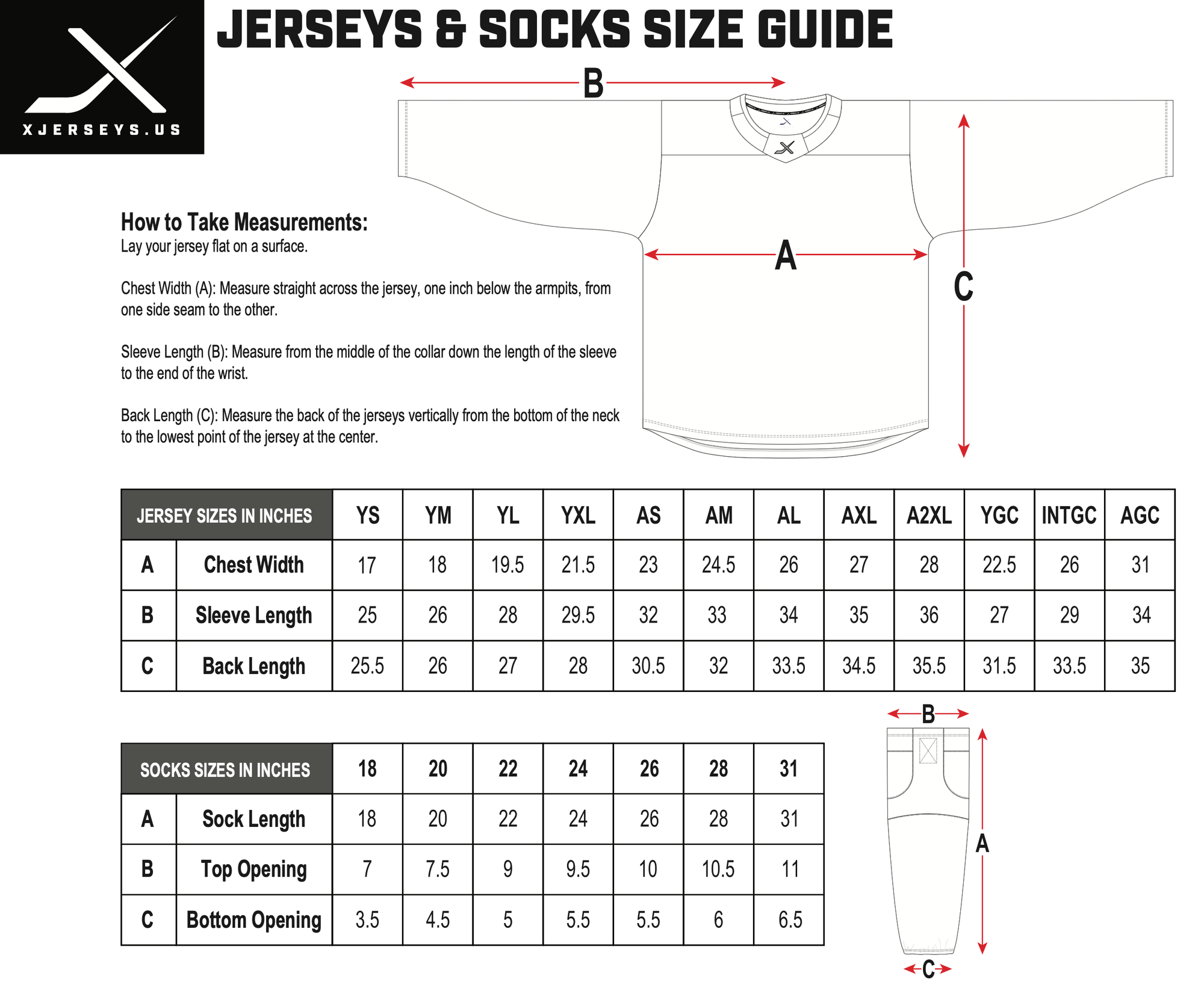
History of Rapids Uniforms
2015 - First Look
While the Pavilion was under construction from 2014 to 2015, a dedicated group of parents of the Bend Polar Bears ice hockey players (soon to be renamed Bend Rapids) and other passionate people formed the first Steering Committee.
They explored a new name and uniform design. Questions included how to bring in elements of this place; the mountains, the rivers, etc.. ultimately forming the visual identiy of the club represented on uniforms. The uniform and logo concept prepared by Creative Director, Vincent Plunkett was ultimately selected.

FINAL DESIGN


CONCEPT

CONCEPT

CONCEPT

2023 - A NEW LOOK
The 2022-23 season was a milestone in the history of the club. The Rapids fielded it's first Tier 2 AA team which went to nationals. The club had also grown considerably with a regularl roster of 110+ athletes. The Steering Committee decided it was a good time to consider a uniform design and possible a refresh of the logo. A 6-month effort unfolded which included soliciting input from our 200+ members.
A partner with experience in sports uniform design and production was selected; Oregon based KTib Design & Art. Research ensued. Sketches were made. More research was done, followed by mockup after mockup. Questions like, “What is unique to the Rapids identity?” were tackled. We all know ice hockey has a visual hierarchy that is familiar. Where does the Rapids uniform fit in that? Striping, color, font direction, type, and size, and other seemingly generic elements, when assembled together elevate to become one. This new design pays homage to the Rapids colors and includes a more traditional sweater look, with classic striping and lettering.
While the original Rapids logo (aka: "the Rapids crest") did not change it moved from the center-front to the shoulders. A font based "collegiate" logo replaced that spot. The 'WW' remained on the sleeve as a tribute to the founder of ice hockey in Central Oregon, Wally Wallace.



2025 - Keeping it Fresh

Oops!
You have unsaved elements
Please save or cancel the pending changes to the elements within your page and then try saving again.
